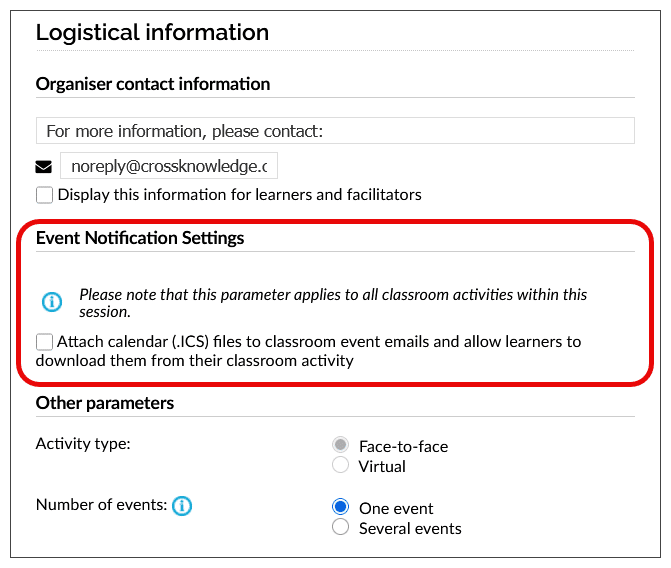Gain control over calendar file distribution in Blendedˣ sessions
You can now disable the automatic inclusion of calendar (.ICS) files in emails and notifications sent to learners and facilitators for Classroom activities.
A new section, “Event Notification Settings,” has been added to the back-office form when setting up a Classroom activity. It includes the following checkbox:
Attach calendar (.ICS) files to classroom event emails and allow learners to download them from their classroom activity
By unchecking this box, you can:
- Prevent ICS files from being attached to emails and notifications.
- Hide the ICS download button from the learner and facilitator view in the Front Office.
Important: This setting applies to all Classroom activities within the session. Changing it will affect every activity in that session.