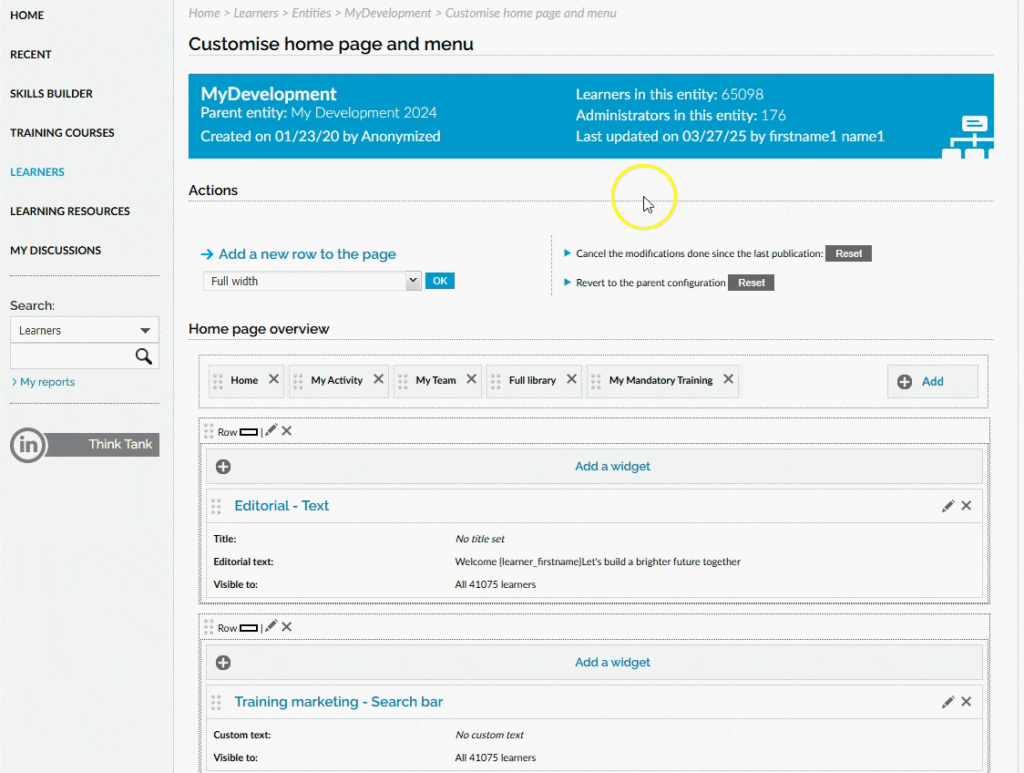Transform your layouts with ease — flexible, fast, and effortless!
A more flexible editing experience!
Creating engaging homepages and Learning Channels is now a lot easier!
We are now offering a brand-new drag-and-drop system that makes it easy to reorder rows when customizing the layout of an entity’s homepage or a Learning Channel.
No more deleting and recreating rows and widgets as soon as a simple modification is needed — now, you can adjust your layouts effortlessly in a flash.
A smarter way to organize widgets
Previously, once you placed a row on your homepage or Learning Channel, if priorities shifted or a mistake was made, your only option was to delete and recreate the row and its widgets in the new position — making the process rigid and time-consuming.
With our new drag-and-drop functionality, you can rearrange rows with a simple click.
How it works
In the layout customization editor:
- Hover over any row to grab the drag handle.
- Move it to a new position on the page.
- Release to drop it – done!
Why you’ll love it
- Improved efficiency – Focus on content rather than structure.
- More flexibility – Adapt to changing priorities with ease.
- Enhanced creativity – Experiment with rows freely, knowing you can always rearrange them later without unnecessary rework.
Available now
Starting today, this capability is available in your customization interface for both entity homepages and Learning Channels portals.
For step-by-step guidance, check out the User Guide or reach out to your support consultant.
We’re excited to bring you this highly requested improvement — enjoy greater control, flexibility, and speed in building engaging learner experiences!