Introducing alt text support to prepare for more inclusive Blendedˣ courses
We believe learning should be accessible to everyone. That is why we are working on a new learner experience for Blendedˣ courses, designed with accessibility at its core. We will be sharing more details about this new experience with you soon.
As part of these preparations, we have introduced new optional fields that allow you to add alternative text (alt text) for images in your courses. Alt text enhances inclusivity by providing descriptions that can be read aloud by screen readers. These fields can be left empty for decorative images.
What’s new?
- Course thumbnails in General settings now support alt text
- Images in Editorial and Open Question activities can also include alt text
- The alt text field appears only when an image is set, and is visible to learning designers only for the moment
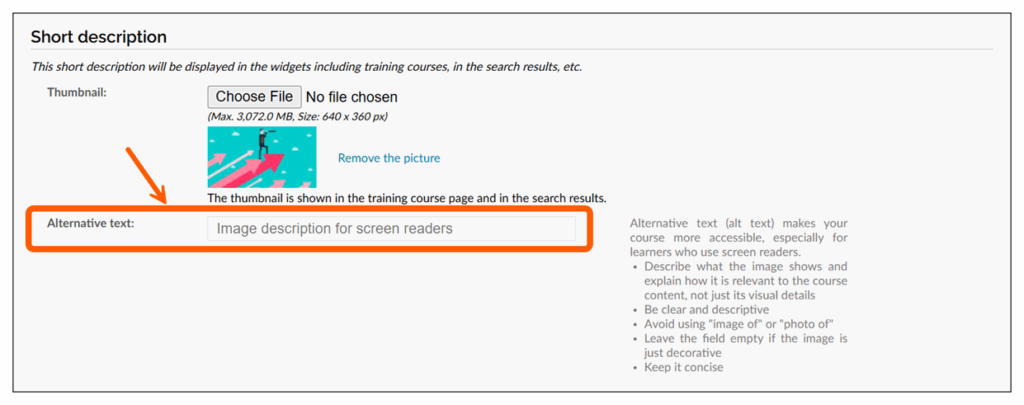
While these fields are not yet in use, they will play a significant role in the upcoming accessible experience. By adding alt texts today, you will be ready to make your training content fully accessible once the new experience is launched.
Stay tuned—we look forward to sharing more with you soon!